List View
Once you have logged into your account by default list view is loaded. In this view, you will see the list of all vehicles in your account with their Reg. No., the last date and time when the vehicle has responded, the status, the speed and the location of the vehicle along with current day travel kilometres and running time.
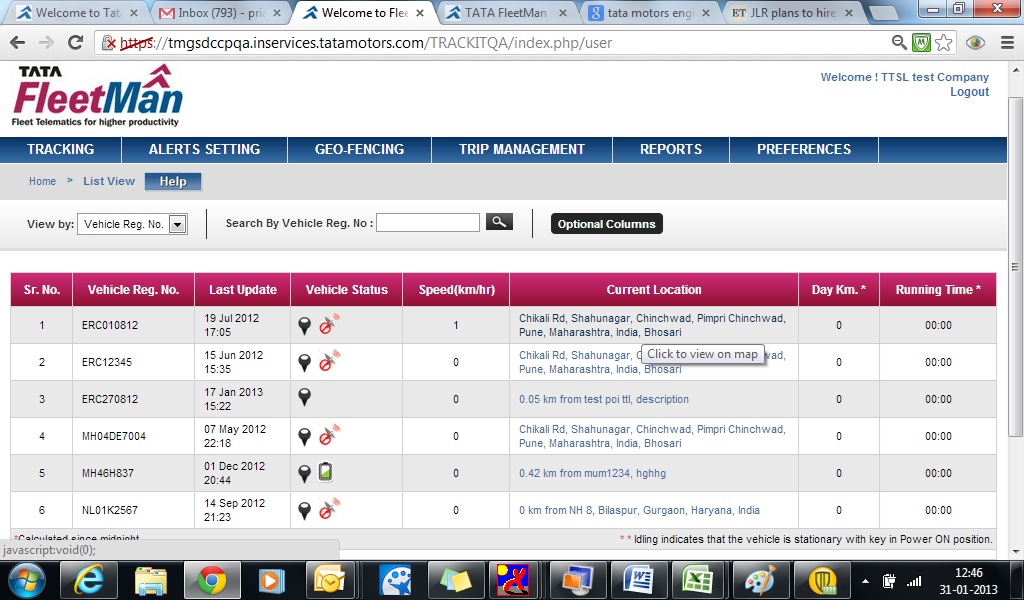
'View by' option is provided to sort the vehicles list. This list of vehicles can be sorted by Reg. No. which displayed by default and either by Latest update or by category assigned to the vehicle.
'Search' option is provided to search vehicles from the given list of vehicle and display the same
'Vehicle Status' provides current status of the vehicle and the Telematics device fitted inside with help the legends, which are as follows:
- Moving - Vehicle is in Moving condition
- Ignition Off - Vehicle is stationary with Ignition in Off condition
- Idling - the vehicle is stationary with key in Power ON position
- Not Reporting Since Midnight – Vehicle not provided any update from midnight
- On Secondary Power/Main Supply Off – Telematics device is not getting power from vehicle main battery. This legend will be available till the main supply is connected again.
- No GPS – The Telematics device is unable to receive signals from GPS satellites. Internal Battery Failure – The internal battery of Telematics device is not working.
- In current location column, location is provided through a hyperlink to go to the vehicle specific map view.
Note:
- This page refreshes itself automatically after every one minute to fetch the latest vehicle location data from the Tata FleetMan server.
- The 'Day Km' & 'Running Time' given for any vehicle is calculated from the midnight.
- The term 'Idling' that the vehicle is stationary with key in Power ON position and not Engine Idling.


