Assign / Un-assign Geo-fence
This facility helps you to assign the created geo-fences to selected vehicles, so you can get alerts for the selected vehicles only.
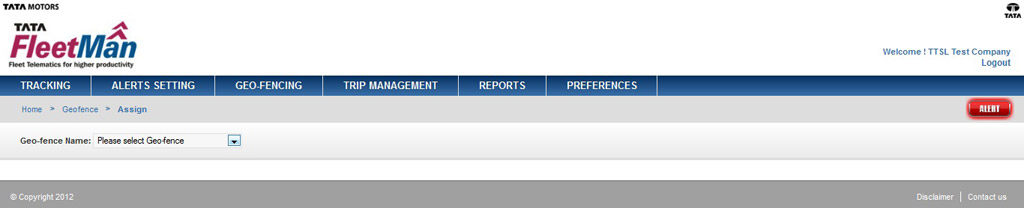
As shown in figure, first you have to select the geo-fence which you wish to assign to the vehicles. Once you select the geo-fence, list of all the vehicles in your fleet will appear as shown in figure below
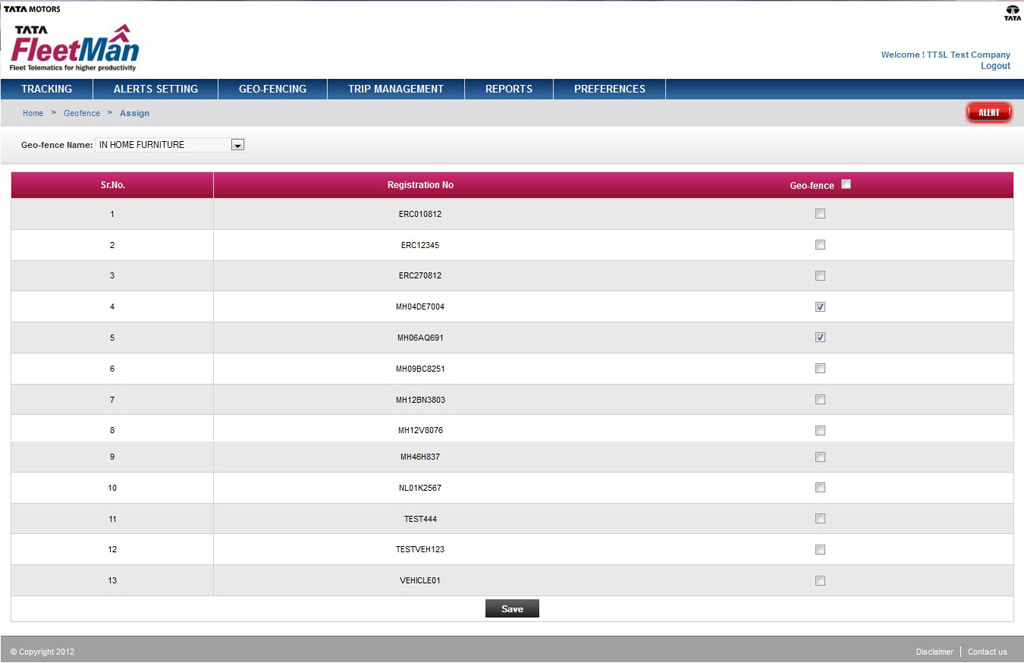
Here you can select individual vehicles by clicking on the check boxes against each vehicle and then press 'save' button to assign the selected geo-fence to them.
Once the geo-fence is assigned to the vehicles, the system will track these vehicles with respect to the geo-fence and will provide alerts on entry and exit of these vehicles into the assigned geo-fence.
These alerts will be given as per the settings provided by you in Alert Settings.


