Map View
Map View provides you the Google Map Utility on which you can see the entire vehicles in the fleet on all India map. Here you can zoom in, Zoom Out and pan across the map to locate you vehicles.
You can click on the vehicle to get the current status information where you will get 'Vehicle Registration Number, Last update time & date, Current Speed, Driver of this vehicle, Vehicle status, Distance travel by the vehicle on today and current location of the vehicle'.
In this utility you also have option to view as a map or as a satellite image by selecting option from map dropdown menu provided at top right corner in the map.
You can also locate your vehicle by selecting the same from 'View all vehicles' dropdown option provided at top left side of the map.
There is an optional checkbox provided to view all the Geo-fences(circular and polygonal) and POI in the map. These checkboxes are provided on the top of the map.
The status of the vehicle is also indicated by the colour of the vehicle which is as follows:
- Moving - Vehicle is in Moving condition
- Ignition Off - Vehicle is stationary with Ignition in Off condition
- Idling - the vehicle is stationary with key in Power ON position
- Not Reporting Since Midnight – Vehicle not provided any update from midnight
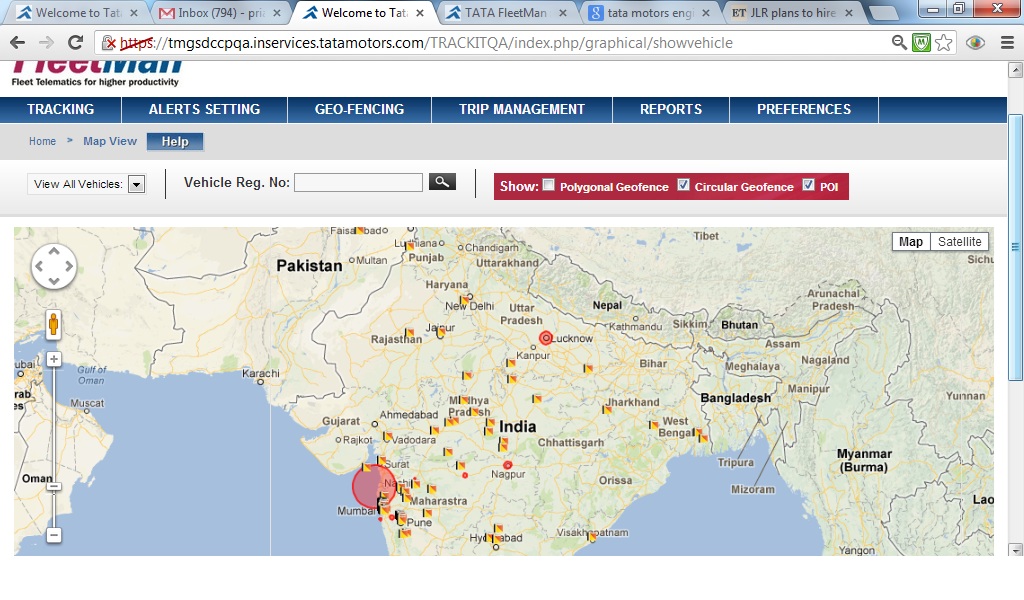
Tracking of Individual vehicle
You can track individual vehicles that are enroute in real time by following the steps given below:
- Enter the vehicle registration number of the vehicle you wish to track in the field give against Vehicle Reg. No.
- Press the 'Enter' button.
- Now click on 'View All Vehicles' dropdown list besides the Vehicle Reg. No. to view the vehicle you searched for.
- Clicking on the vehicle on the map will pan to that particular vehicle.
- You can zoom in to the desired level for the system to automatically track the vehicle at that level in real time.


