Assign Trip
This facility helps you to assign trips to vehicles, so you can get alerts once your vehicles start moving.
You can also view the list of all assigned trips to the vehicles which are yet to start. You can either remove vehicles off the trips or edit the schedule timelines for these trips.
To assign a trip follow the steps given below:
- Select a trip you have created from the dropdown list.
- Select a vehicle from the dropdown list of your fleet of vehicles.
- Select the date on which the vehicle will be running the trip
- Select the estimated time at which vehicle will start the trip.
- Check the estimated end time as calculated by the system.
- Click on 'Save' Button to assign the trip.
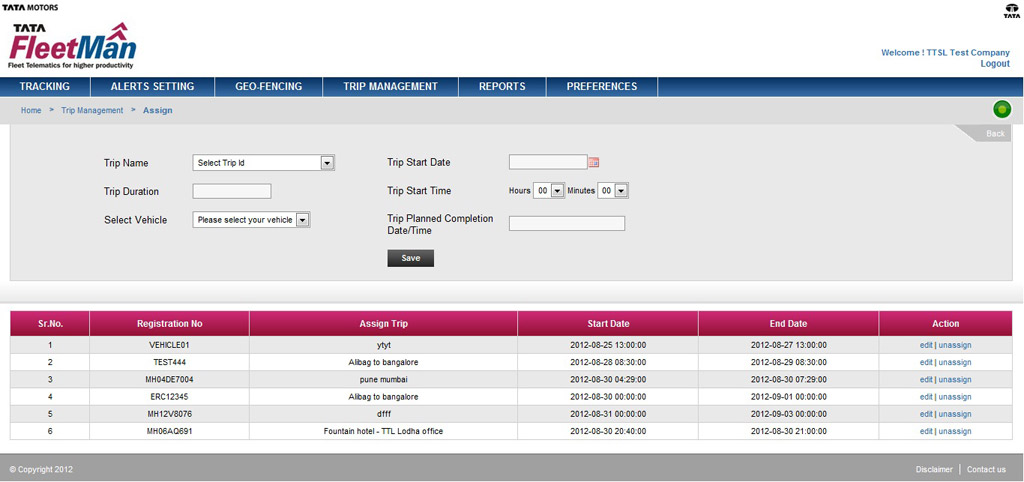
Note:
- You cannot assign a trip retrospectively, i.e. to a past date & past time.
- The assigned trip will automatically be considered aborted if the vehicle delays start trip for more than 24 hours of estimated start time.


