Manage Driver
This facility helps you to create, to edit & to delete the drivers in your fleet which you can later assign to your vehicles.
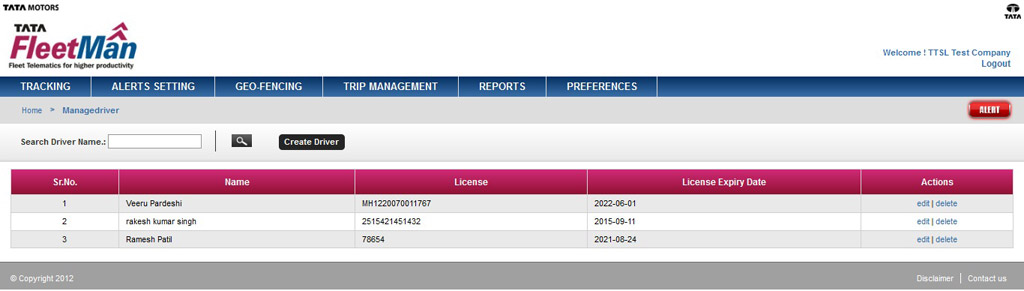
As shown in the figure, you will get list of the drivers you have already created which will have details like Driver Name, Licence Number and Licence Expiry date. Against every driver you will have an option to either 'edit' the details of driver or to 'delete' the driver from the list.
To define a new driver, you have to click on 'Create Driver' on which a new page will open as shown in figure below:
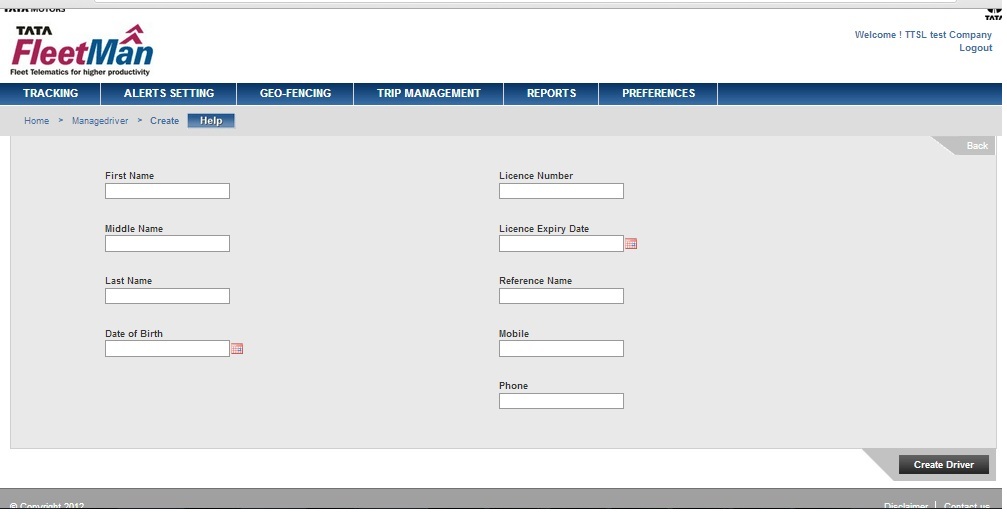
Here you can enter the details about the driver like First Name, Middle Name, Last Name, Date of Birth, Licence Number, Licence Expiry Date, Reference Name, Mobile Number & landline numer etc. and then click on 'Create Driver' button to create the same.


