Driver wise Report
This report will help you to understand driver performance in given duration.
How to generate Driver wise report?
Please refer the screen shot given below:
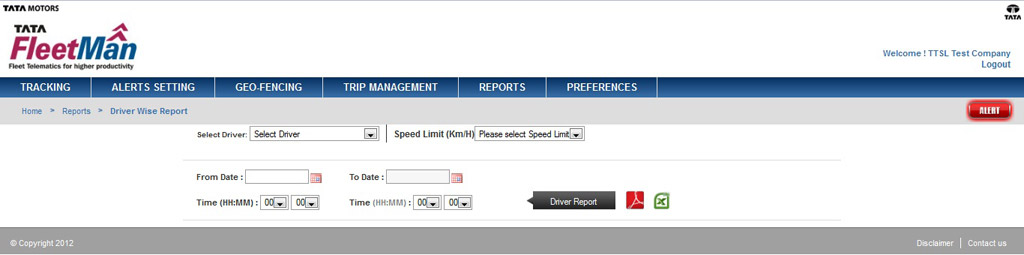
- To generate report please select the desired Driver through the 'Select Driver' dropdown.
- Set a 'Over speed limit' to record instances of Over speed by the driver when vehicle speed crosses the limit.
- Provide the duration for which you need report by entering date & time in 'From Date' and 'To Date' calendar with time. Default time for 'From Date' is 00:00 & for 'To Date' is 00:00.
- Click on 'Generate report' button to generate selected report.
- Select the 'Speed Limit' for the driver to get over-speed instance in that duration.
- You can export the generated report either in Excel format or in PDF format by clicking on respective options.
You can get day wise performance of the driver for selected period which provides the vehicle he/ she driving , daily start & end locations with time stamping, daily distance travelled, Running Time, Idle Time & Stoppage Time with number of over-speed instances for given over-speed limit.
Note: User would not be able to view any past data/report of period beyond last 3 months or 90 days from current date.


