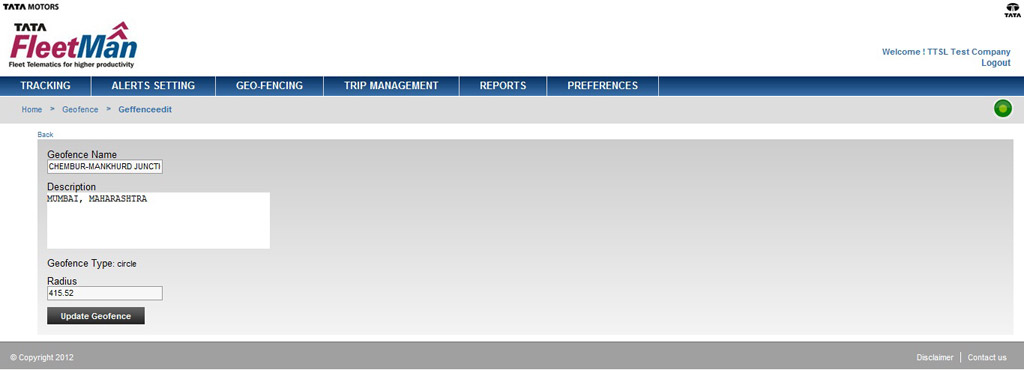Edit Geo-Fence
This facility helps you to delete the unwanted geo-fences or edit the information about the geo-fences.
As shown in figure, the list of all created geo-fences will appear with the description. You will have 'Edit' and 'Delete' option against each geo-fence.

Once you click on 'Edit' for any geo-fence, new page will appear with the selected geo-fence details as shown below. Make necessary changes and click on 'Update Geo-fence' button to save the changes.