Trip Reports
Trips reports helps you the view and compare the performance of vehicles and drivers on any given trips.
This report will give you the basic comparison between the planned timelines and the actual timelines recorded by the vehicles with other parameters.
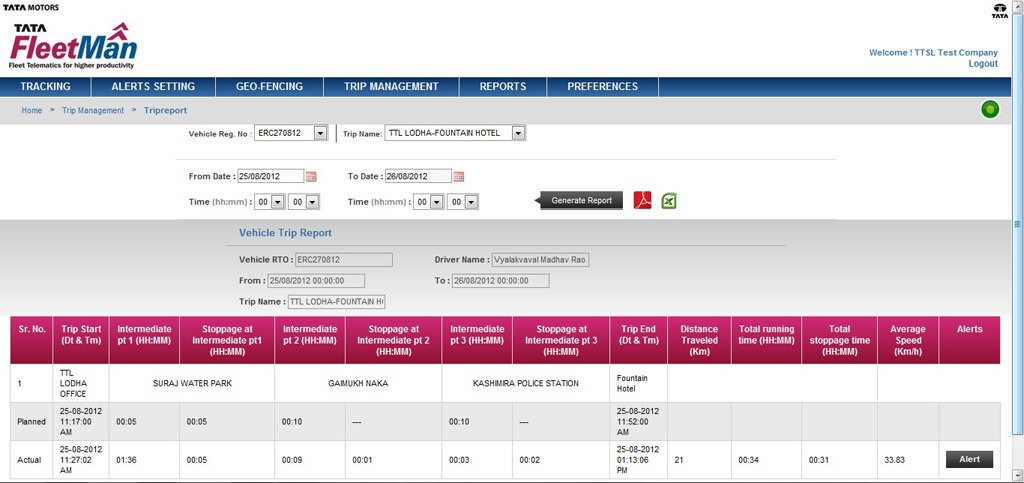
To get trip reports follow the procedure given below:
- To generate report, first select the desired vehicle through the 'Vehicle. Registration. Number.' dropdown.
- Select the trip from the 'Trip Name' dropdown list. (only trips assigned to selected vehicle will be shown in the list)
- Provide the duration for which you need report by entering date & time in 'From Date' and 'To Date' calendar with time. Default time for 'From Date' is 00:00 & for 'To Date' is 00:00.
- Click on 'Generate report'
- You will get a report on those trips which were completed in the mentioned duration.
Note: User would not be able to view any past data/report of period beyond last 3 months or 90 days from current date.


