Preferences
The feature allows user to manage consignors. It will help you to subcontract the vehicles to different consignors and you will be able to track the same from the same login. You will be able to create, edit and delete your consignor information. You can also Assign/Un-assign your vehicles to different consignors that were created.
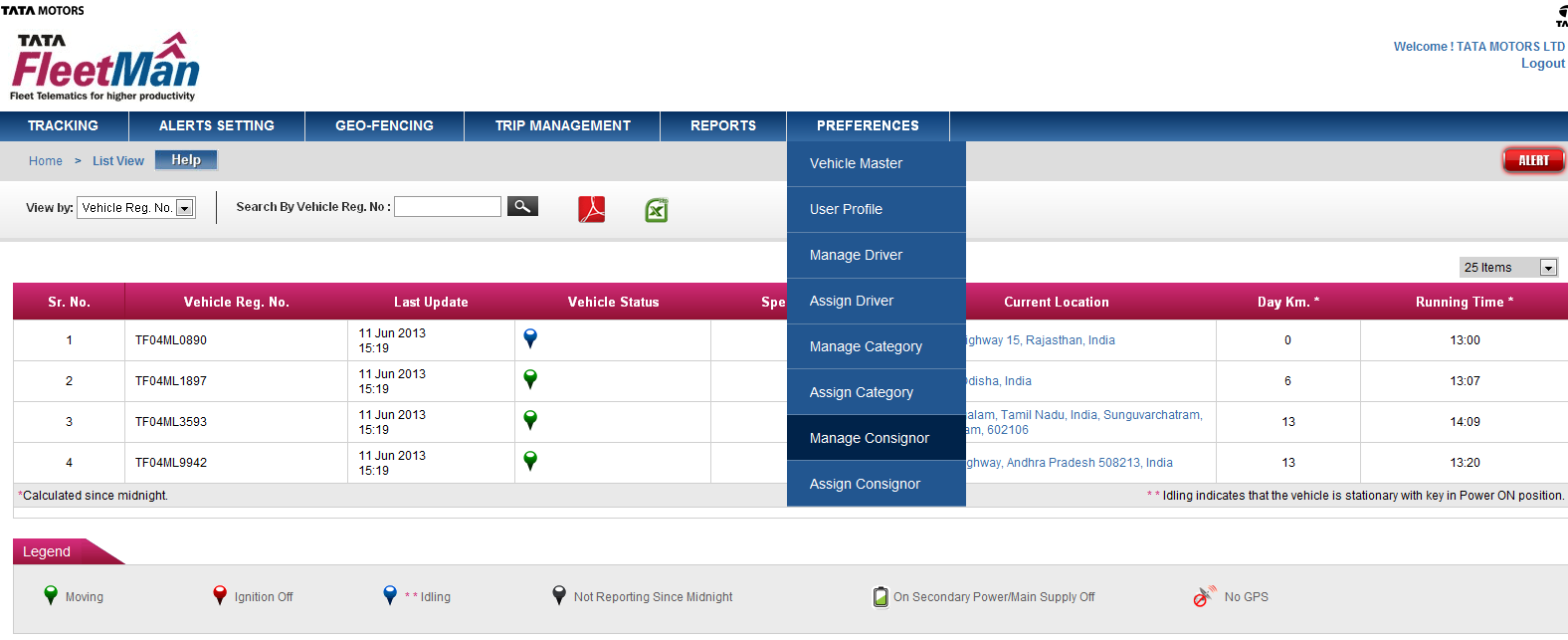
Manage consignor screen allows us to create new consignors by clicking on the Create Consignor tab. After filling out relevant information for the consignor you can click on ‘Create Consignor’ button to successfully create a consignor. It also helps us managing created consignors i.e. to edit/delete consignors as required from the ‘Actions column’ in the Manage Consignor screen. Please refer the screenshots given below.
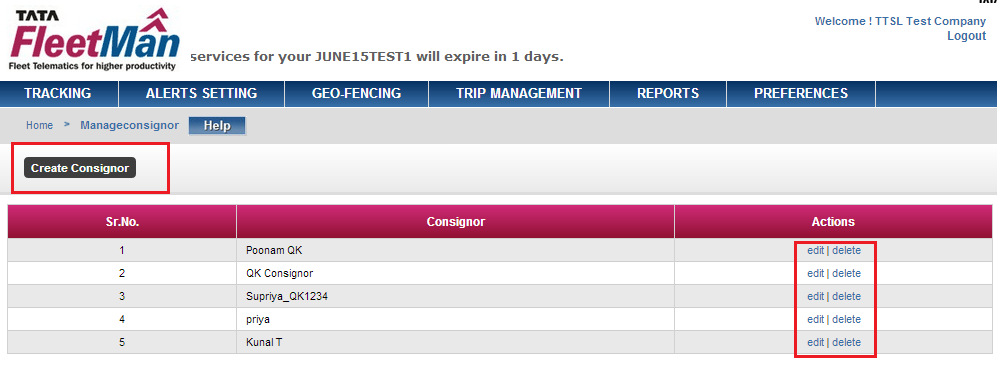
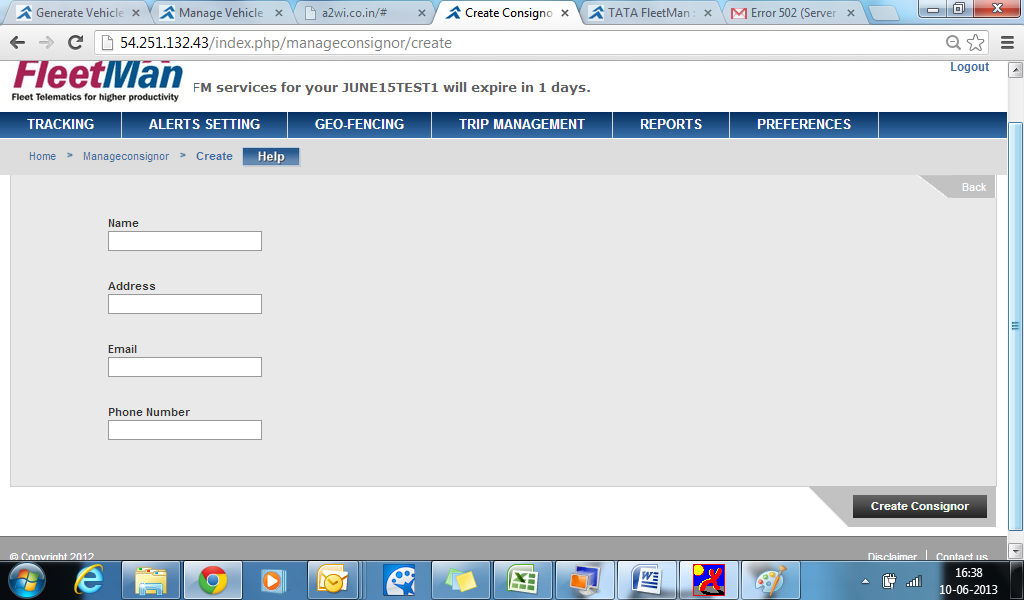
Four necessary fields while creating a consignor are:
- Name
- Address
- Phone Number


