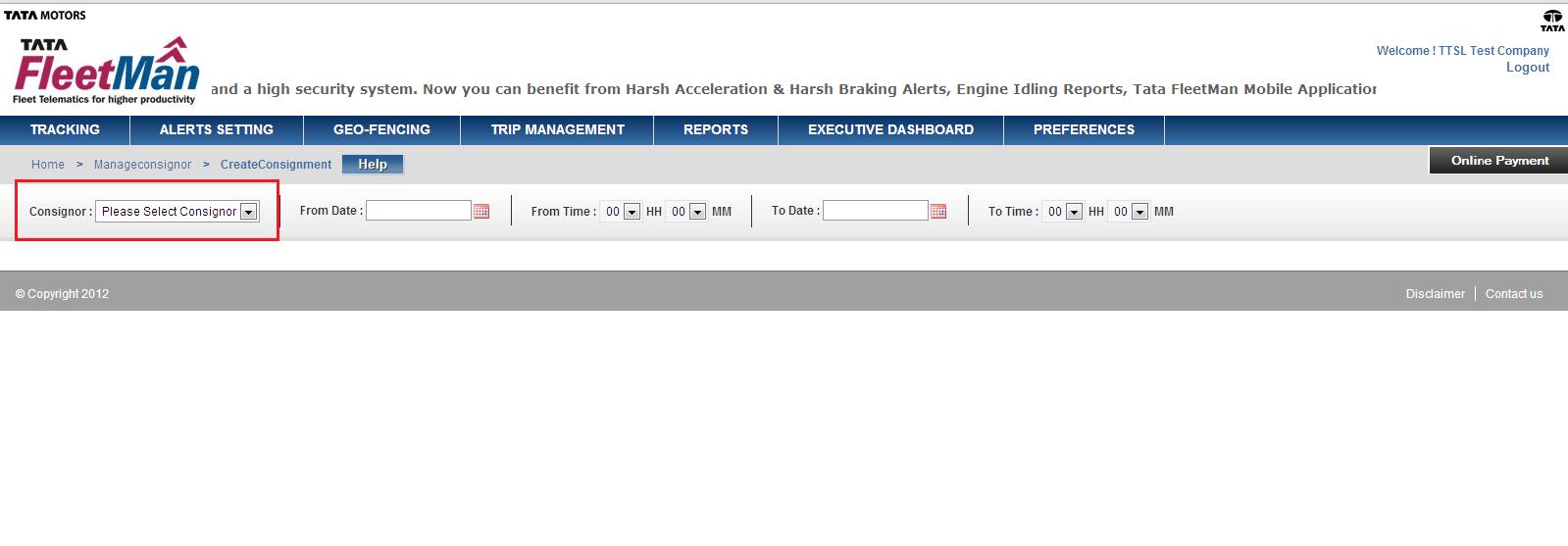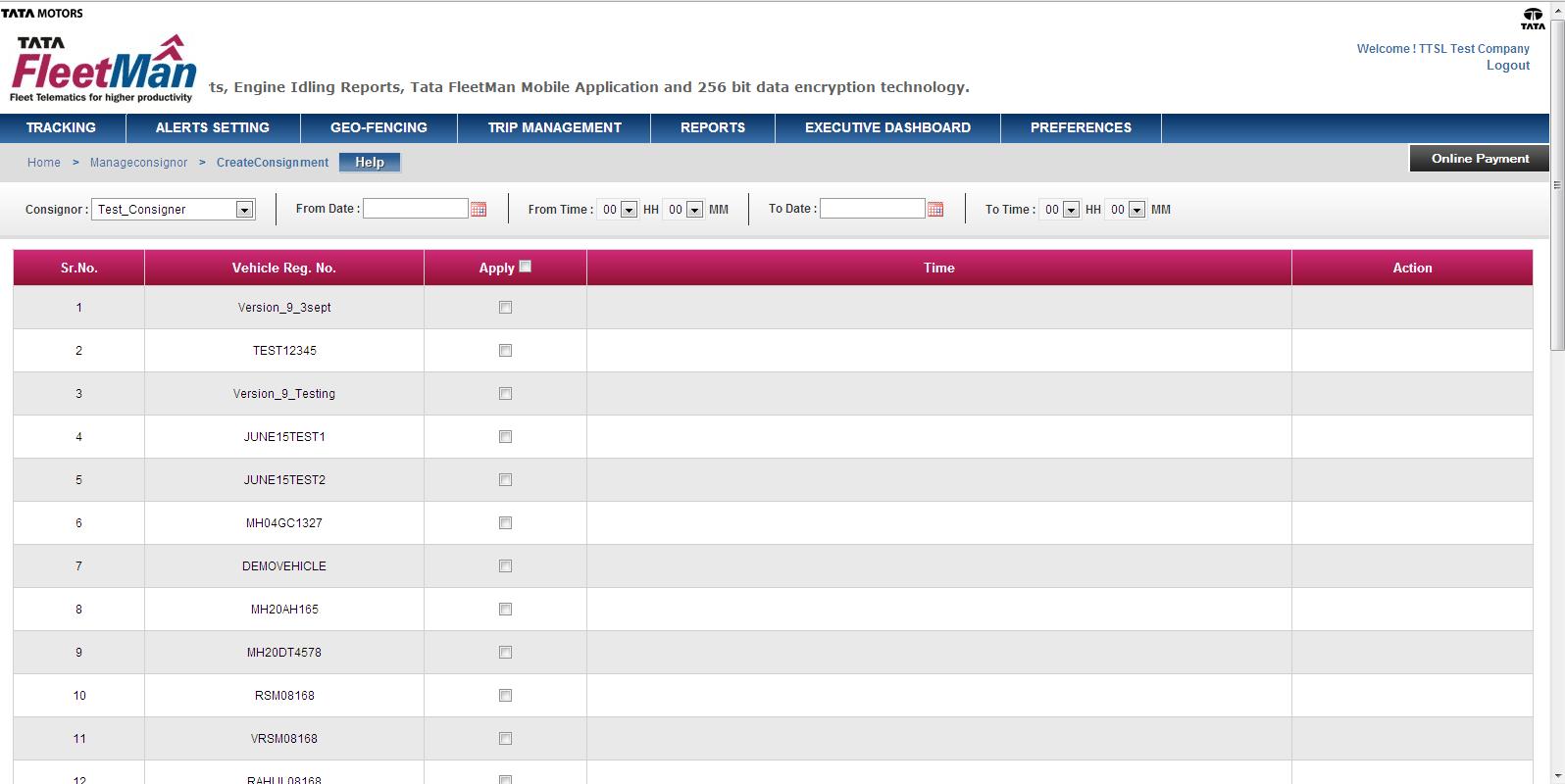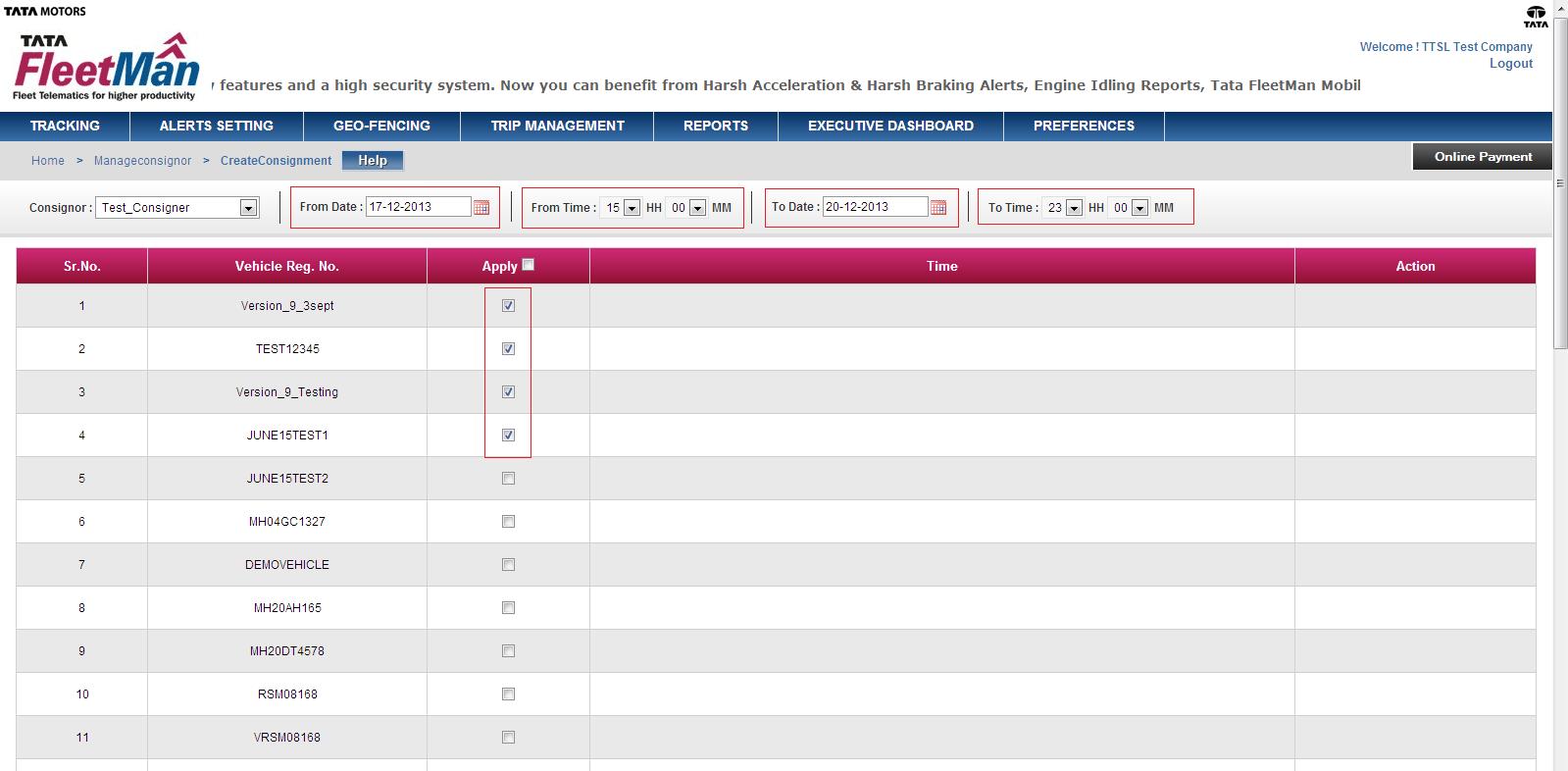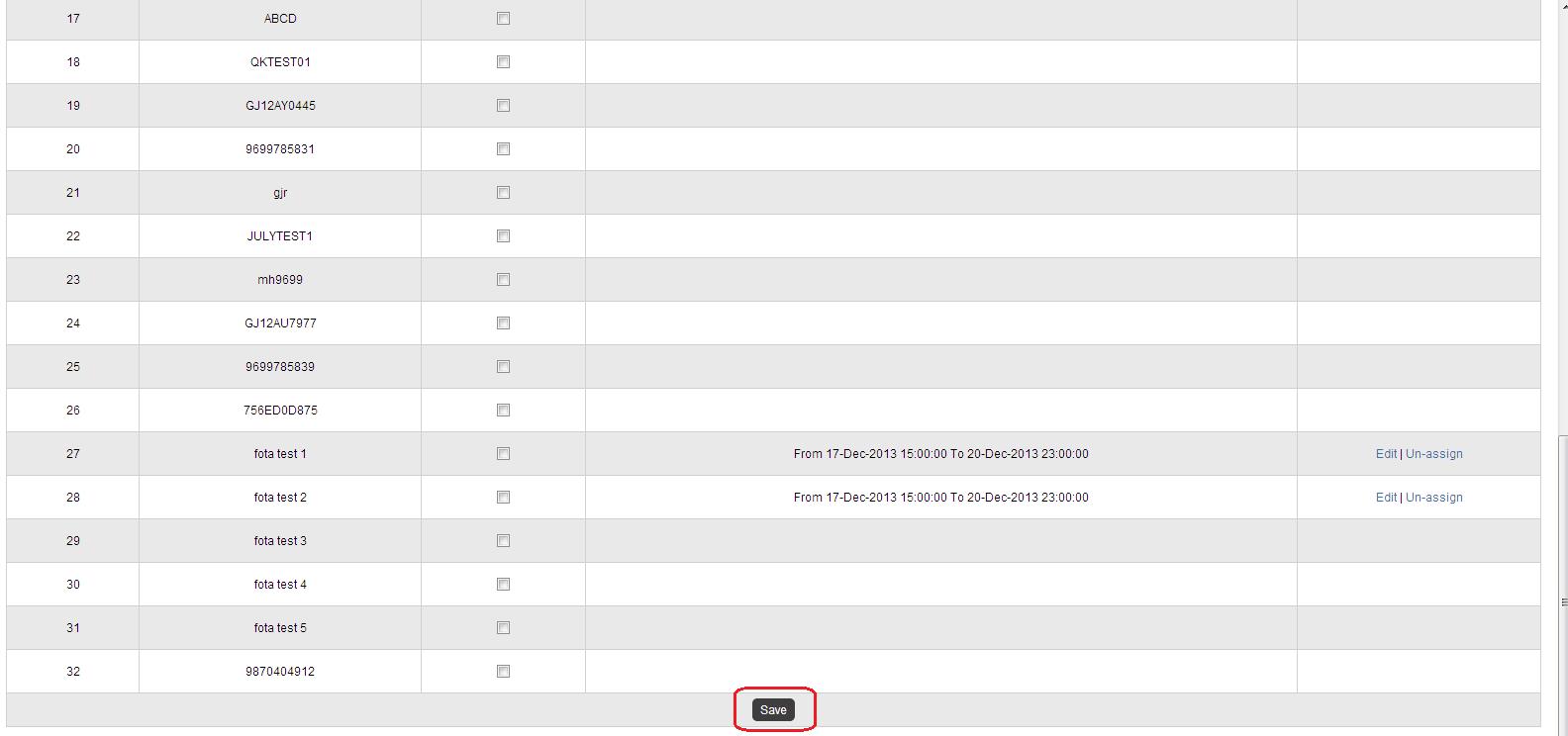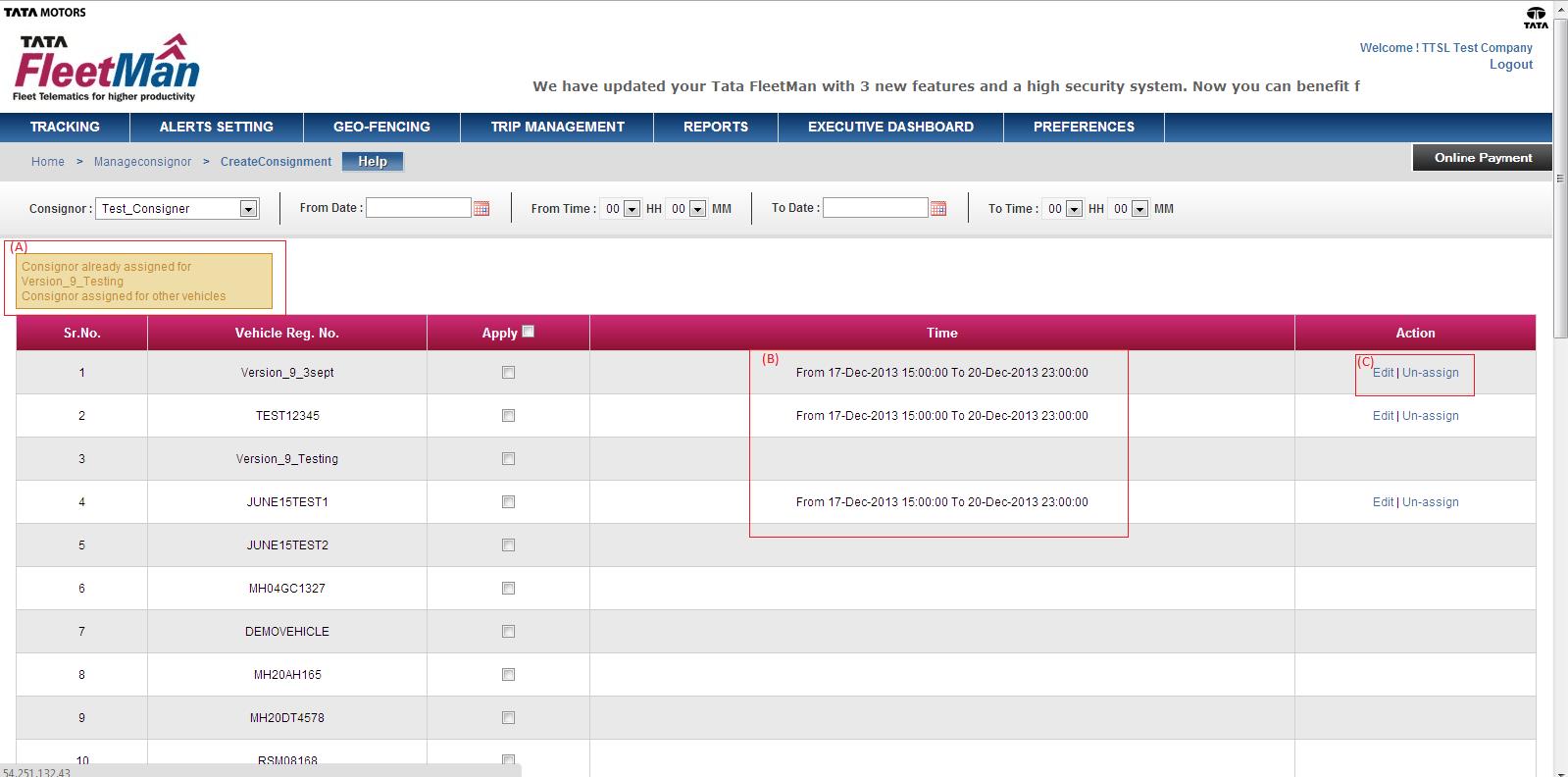Preferences
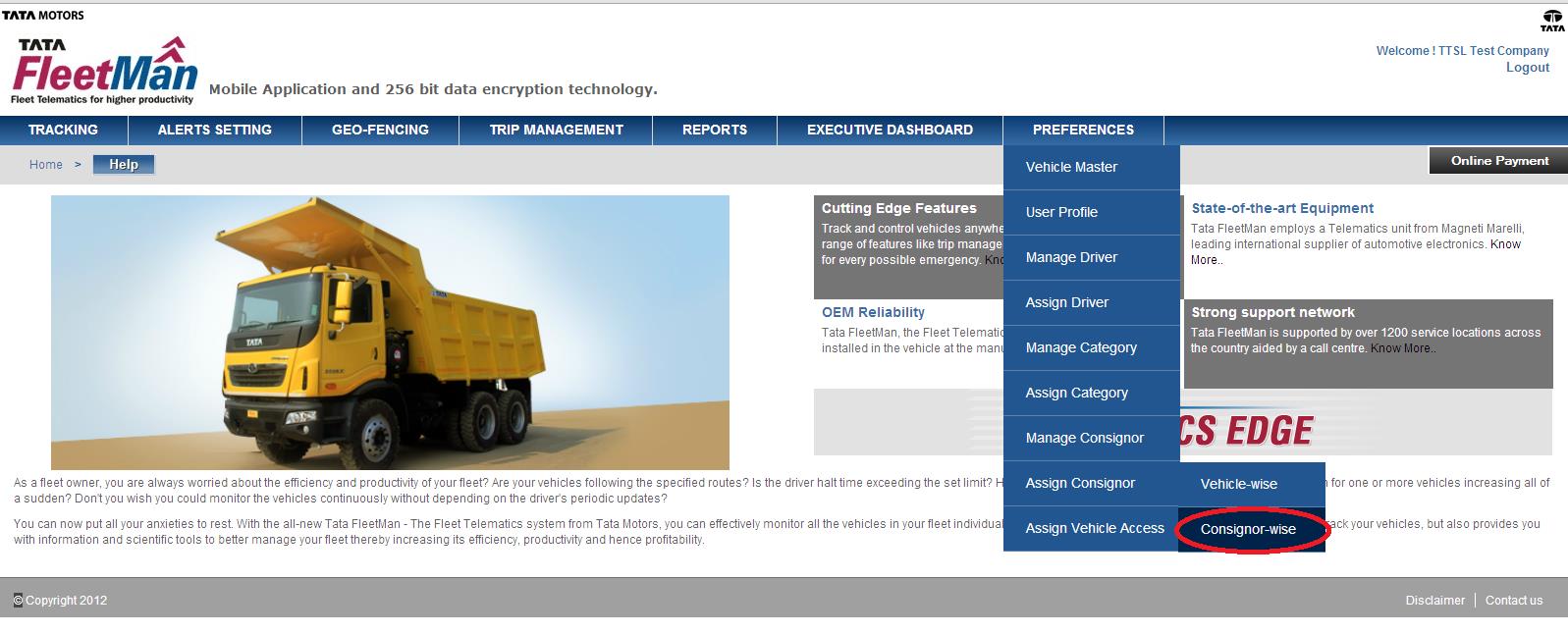
This facility helps you to assign consignor to different vehicles present in the fleet for a definite time period after filling up all the necessary information. Please find the below screenshot for reference.
Kindly follow the below mentioned steps for assigning a vehicle to different consignors:
- Select the ‘Consignor’ from the list of variables provided.
- Select the ‘Vehicle Reg. No.’ from the dropdown provided.
- Define the ‘From date’, ‘from time’ and ‘to date’, ‘to time’ fields. This will define the time period during which the selected vehicle will be assigned.
- To save the assignment click on the ‘Save’ button and the successful assignment will be displayed in the screen.
- After saving, all mentioned details will be reflected